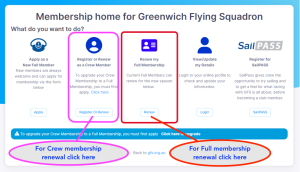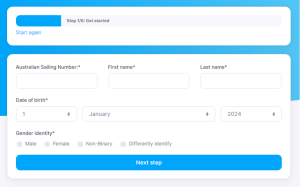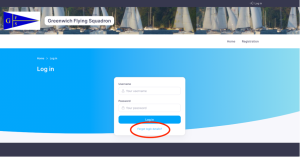Login to new GFS Membership System
The GFS Membership system is now provided by revSPORT. Access this by clicking on the following link:
Home – Greenwich Flying Squadron – revolutioniseSPORT
To begin your membership renewal click on the RENEW button applicable to your Membership category (as shown below).
You will then be taken to the online renewal page (as shown below).
You will need to click on the RETURNING MEMBER button to begin your renewal.
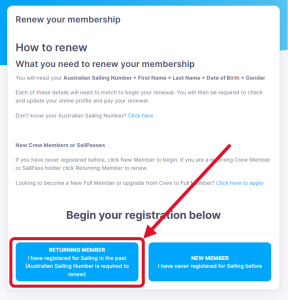 What you need to renew your membership
What you need to renew your membership
You will need your Australian Sailing Number + First Name + Last Name + Date of Birth + Gender
Please note: Around 30 members have default birthdates in their Australian Sailing (AS) pages of either 1/1/1935 or 1/1/2000 and will need to use this date to access their AS pages. (The Membership Secretary sent a notice to those members effected on 13 June 2024.)
Each of these details will need to match to begin your renewal.
If you do not know your Australian Sailing Number you can find it by Clicking here.
Check and update your information
Through the renewal process you will be required to check and update the information on your profile. It is important for our safety procedures that the system contains an accurate date of birth and emergency contact details.
Payment
Payment is required at the time of renewal. Upon payment, you will be emailed a receipt.
Should you encounter any issues with your renewal, please give the Membership Secretary, Chris Gaskell, a call on (0432) 018 081, or in his absence Dion Weston on (0408) 859 267.
Logging into your online profile
If you wish to login to your online profile at any other time, you can follow the steps below. NOTE: This is not the same access path as is used when renewing your membership.
Click the following link:
GFS Member revSPORT Login Page
To log in to your club profile you will need your Username and Password. Your user id for revSPORT is different to the one previously used by GFS.
Forgotten Your Login Details
If you have lost your login information you can simply click on the “Forgot Login details” link (as shown below) to have your details emailed to you.